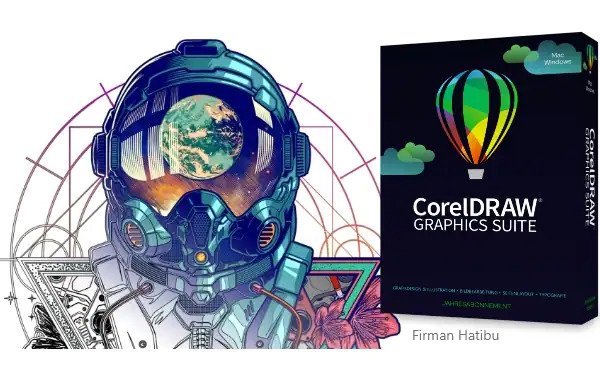Getting Started with CorelDraw: A Guide to the Basics
The Mintly Team
June 08, 2023Coreldraw is a powerful graphic design software that allows users to create stunning artwork, design logos, and produce professional-looking graphics. Whether you’re a beginner or looking to enhance your design skills, this guide will provide you with the fundamental knowledge to get started with CorelDRAW.
Understanding the Interface
When you first start using CorelDRAW, it’s important to familiarize yourself with its interface. The interface is the layout and design of the software that allows you to access all the tools and features you need to create your designs. By understanding the interface, you’ll be able to navigate the software more easily and efficiently.
The CorelDRAW interface consists of various elements that work together to provide you with a smooth and user-friendly experience. Let’s take a closer look at these elements:
- Menu Bar: At the top of the window, you’ll find the menu bar. It contains different menus, such as File, Edit, View, and more. Each menu provides a list of options for you to choose from.
- Toolbox: On the left side of the window, you’ll see the toolbox. It contains a collection of tools that you can use to create and modify objects in your design. Some commonly used tools include the selection, shape, and text tool.
- Property Bar: Located below the menu bar, the property bar displays context-sensitive options and settings related to the selected tool or object. It allows you to customize various attributes, such as color, stroke width, and font size.
- Drawing Window: The drawing window is the main area where you’ll create your designs. It provides a canvas for you to work on and displays the objects and elements of your design.
- Docker Windows: Docker windows are additional panels that you can dock or float around the workspace. They provide access to various features and settings, such as color palettes, layers, and object properties. You can customize the layout by arranging the docker windows according to your preference.
By becoming familiar with these interface elements, you’ll be able to easily access the tools and features you need to create your designs in CorelDRAW. Take some time to explore and experiment with the interface, and soon you’ll be navigating the software with confidence.
Creating and Manipulating Shapes
Creating and manipulating shapes is at the heart of the design process in CorelDRAW. With its powerful shape tools and intuitive interface, CorelDRAW allows you to unleash your creativity and bring your ideas to life.
To start, you can choose from a wide range of basic shapes such as rectangles, circles, and polygons, or use the freehand drawing tools to create custom shapes. The software also offers precise control over shape properties, including size, position, and rotation, allowing you to create visually appealing designs with precision.
Once you have created a shape, CorelDRAW provides numerous options for manipulating and refining it. You can apply various transformations like scaling, skewing, and mirroring to alter the shape’s appearance. Additionally, the software offers advanced features like node editing, which allows you to modify individual anchor points and curves to achieve the desired shape and contour.
Furthermore, CorelDRAW provides a wealth of tools and effects to enhance your shapes. You can add gradients, textures, and transparency to create depth and dimension. The software also offers precise control over fill and stroke properties, enabling you to choose colors, gradients, and patterns to customize the appearance of your shapes.
With CorelDRAW’s shape manipulation features, the possibilities are endless. You can create intricate logos, unique illustrations, and stunning designs by combining and transforming shapes in innovative ways. Whether you are a professional designer or a beginner, CorelDRAW’s intuitive tools and features make it easy to unleash your creativity and design captivating shapes that express your artistic vision.
Working with Colors and Fills
Working with colors and fills in CorelDRAW is an artistic delight. With a wide range of tools and options at your fingertips, you can bring your designs to life with vibrant hues and captivating fills. Colors have the power to evoke emotions and set the mood of your artwork, while fills add depth and texture to your creations.
In CorelDRAW, the color palette is a universe of possibilities. Choose from an extensive array of pre-defined colors or create custom shades that match your vision. The color wheel guides you in finding harmonious combinations, allowing you to create eye-catching designs that captivate your audience. Experiment with gradients, blending colors seamlessly from one to another, creating stunning transitions and visual effects.
Fills, on the other hand, give your artwork personality and character. Whether it’s solid fills, patterns, textures, or even gradients, they add a dynamic touch to your design. Solid fills create a uniform and consistent look, while patterns and textures offer endless possibilities to explore. From sleek geometrics to intricate floral motifs, there’s a fill for every style and theme.
With CorelDRAW, you can also apply transparency to your colors and fills, allowing you to play with opacity and create captivating overlays. This feature gives your artwork a sense of depth and dimension, as elements interact with each other in a visually pleasing way.
Working with colors and fills in CorelDRAW is a journey of artistic expression. Let your creativity flow, experiment with different combinations, and see your designs come alive with vibrant colors and captivating fills. Whether you’re creating logos, illustrations, or digital art, the possibilities are endless when you unlock the full potential of colors and fills in CorelDRAW.
CorelDraw : Adding and Formatting Text
Adding and formatting text in CorelDRAW is like weaving words into a tapestry of visual expression. It allows you to convey your message with style and precision, creating captivating designs that leave a lasting impression.
In CorelDRAW, adding text is as simple as selecting the Text tool and clicking on the canvas. A text box appears, ready for your words to fill its empty space. You can type in your text or copy and paste it from an external source. With a wide selection of fonts to choose from, you can find the perfect typeface that complements your design aesthetic.
But adding text is just the beginning. CorelDRAW offers a plethora of formatting options to help you fine-tune the appearance of your text. You can adjust the font size, color, and alignment to ensure readability and visual impact. Bold, italics, and underline options allow you to emphasize key words and phrases, while shadow and outline effects add depth and dimension to your text.
Furthermore, CorelDRAW provides advanced typographic features such as kerning, tracking, and leading. These options enable you to refine the spacing between letters, words, and lines, ensuring optimal readability and visual harmony. You can also apply text wrap around objects, giving your design a seamless integration of text and graphics.
With CorelDRAW, you have the freedom to transform your text into a work of art. You can distort, skew, and rotate it to fit your design’s composition. You can even apply special effects like drop shadows, bevels, and 3D extrusions, taking your text from ordinary to extraordinary.
Adding and formatting text in CorelDRAW is an essential skill for any designer. It allows you to communicate your message effectively and enhance the overall visual impact of your designs. So, unleash your creativity, play with different fonts and formatting options, and watch your words come to life in the world of design.
Working with Layers
Working with layers in CorelDRAW is like creating a masterpiece on a canvas, where each layer represents a different element of your design. Layers provide organization, flexibility, and control over the various components of your artwork, allowing you to easily edit and manage complex designs with ease.
In CorelDRAW, you can create multiple layers and stack them on top of each other, much like transparent sheets. This layering system enables you to work on different parts of your design independently, making it easier to make adjustments and modifications without affecting the rest of the artwork. For example, you can have a layer for the background, another for text, and yet another for images or shapes.
Layers in CorelDRAW also allow you to control the visibility and order of your design elements. By hiding or showing specific layers, you can focus on particular aspects of your design while keeping others temporarily out of sight. This feature is especially useful when working on intricate designs or when collaborating with others, as it provides a clear and organized view of your artwork.
Moreover, layers offer additional benefits such as the ability to apply effects, filters, and transformations selectively. You can apply effects to individual layers without affecting the rest of the design, giving you the freedom to experiment and explore different artistic possibilities. This flexibility allows you to create stunning visual effects and compositions that elevate your design to new heights.
In addition, layers can be easily rearranged, duplicated, or merged, giving you complete control over the structure of your artwork. This flexibility allows you to experiment with different design variations or create variations of your artwork without starting from scratch.
Working with layers in CorelDRAW is a powerful tool that empowers designers to bring their creative visions to life. It offers organization, flexibility, and control, enabling you to work with complex designs and achieve professional results. So, embrace the power of layers in CorelDRAW and unlock endless possibilities for your artistic endeavors.
Corel draw Exporting and Saving Your Designs
Exporting and saving your designs in CorelDRAW is the final step in the creative process, ensuring that your artwork can be shared, printed, or used in various digital formats. With the exporting and saving features, you can preserve the integrity and quality of your designs, making them ready for use in any medium or platform.
CorelDRAW provides a range of export options that allow you to save your designs in different file formats, such as JPEG, PNG, PDF, and more. Each format has its own advantages and is suitable for specific purposes. For instance, JPEG is commonly used for web graphics, while PDF is ideal for printing and sharing documents. By choosing the appropriate export format, you can ensure that your designs are compatible with different devices and applications.
Furthermore, CorelDRAW offers customization options when exporting your designs. You can specify the resolution, color mode, compression level, and other settings to optimize the file size and quality. This ensures that your designs maintain their visual appeal while being efficiently stored or transmitted.
Saving your designs within the CorelDRAW software also plays a vital role in preserving your work. The software provides various file formats for saving, including the native .cdr format, which retains all the layers, effects, and editable elements of your design. By saving your work in the .cdr format, you can easily make further edits or modifications in the future, allowing for flexibility and creative freedom.
Additionally, CorelDRAW offers the option to save your designs in project templates, which can be reused for similar projects or designs. This feature saves time and effort, enabling you to quickly start new projects with predefined settings, layouts, and design elements.
Corel Draw Jobs
Job opportunities for CorelDRAW designers in the jewelry industry are abundant and promising. With the growing demand for customized and intricate designs, jewelry companies are seeking skilled designers who can bring their ideas to life using CorelDRAW’s powerful tools. CorelDRAW designers in the jewelry industry can work on various projects, including designing unique pieces, creating digital renderings for clients, and collaborating with jewelry artisans.
They play a crucial role in transforming concepts into stunning jewelry designs, showcasing their creativity and attention to detail. As the jewelry industry continues to evolve and embrace technology, the demand for talented CorelDRAW designers will only increase, offering exciting career prospects for those passionate about jewelry design and digital artistry.
Conclusion
Getting started with CorelDRAW is an exciting journey into the world of graphic design. By mastering the basics covered in this guide, you will gain the confidence to unleash your creativity and create stunning designs with CorelDRAW. Remember to practice, experiment, and explore the various tools and features to unlock your full potential as a graphic designer. There are many opportunities to grow your career with CorelDraw.
All Tags
