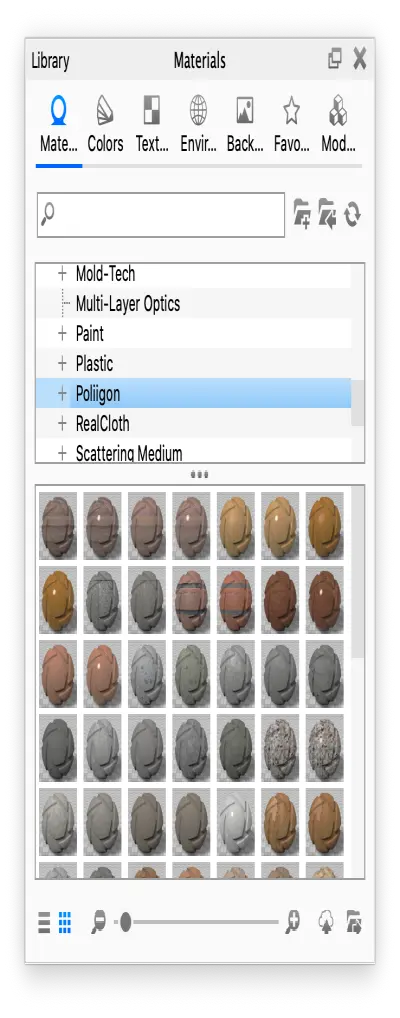Keyshot Software for 3D Jewelry Rendering : A Guide
Veejay Ssudhan
June 03, 2024When it comes to showcasing intricate jewelry designs, visual appeal is paramount. Traditional photography has long been a staple in the industry, but with the advent of advanced software, 3D rendering has become an indispensable tool for jewelers. Among the plethora of options available, KeyShot stands out as a leading software for 3D jewelry rendering. This blog will delve into why KeyShot is a favorite among jewelry designers and how it can elevate your designs to new heights.
What is KeyShot?
KeyShot is a powerful real-time ray-tracing and global illumination program used to create high-quality 3D renderings. Developed by Luxion, it is renowned for its ease of use and ability to produce photorealistic images quickly. KeyShot supports a broad range of file formats and integrates seamlessly with most 3D modeling software, making it an ideal choice for designers across various industries.
Why Use KeyShot for Jewelry Rendering?
Photorealistic Quality
One of the most significant advantages of using KeyShot for jewelry rendering is its ability to produce photorealistic images. Jewelry is all about details—the glint of a diamond, the luster of gold, and the intricate patterns in a design. KeyShot excels in capturing these nuances, thanks to its advanced material library and lighting systems. The software offers materials specifically tailored for metals and gemstones, ensuring that your renders look as close to real life as possible.
Ease of Use
KeyShot’s user-friendly interface makes it accessible even for those who may not be seasoned 3D artists. The drag-and-drop functionality allows users to apply materials, adjust lighting, and set up scenes with minimal effort. This ease of use means you can spend more time designing and less time learning complicated software.
Speed
Time is often of the essence in the fast-paced world of jewelry design. KeyShot’s real-time rendering capabilities mean you can see changes instantly, without waiting for long render times. This speed is particularly useful when making quick adjustments to meet client needs or preparing for a presentation.
Versatility
KeyShot supports a wide range of file formats, including OBJ, STL, FBX, and more. This versatility ensures that you can import your designs from virtually any 3D modeling software, such as Rhino, ZBrush, or Blender. Additionally, KeyShot provides plugins for many of these programs, further streamlining the workflow.
Features That Make KeyShot Ideal for Jewelry Rendering
Advanced Material Library
KeyShot’s material library is one of its standout features. For jewelry 3d rendering, the software offers an extensive range of materials designed explicitly for metals and gemstones. Whether you are working with gold, silver, platinum, or diamonds, KeyShot has pre-configured materials that can be easily customized to suit your needs.
HDRI Lighting
Lighting is crucial in creating realistic renders, and KeyShot excels in this area with its High Dynamic Range Imaging (HDRI) lighting system. HDRI lighting allows you to illuminate your scene with real-world lighting environments, adding depth and realism to your renderings. You can choose from a variety of preset environments or import your own HDRI maps.
Interactive Scene Setup
Setting up a scene in KeyShot is straightforward, thanks to its interactive interface. You can easily position your jewelry pieces in the virtual space, adjust the camera angles, and tweak the lighting until you achieve the desired look. The software’s real-time rendering capabilities mean you can see the effects of these adjustments instantly.
Animation Capabilities
KeyShot also offers robust animation features, allowing you to create dynamic presentations of your jewelry designs. You can animate camera movements, rotations, and even material properties to showcase different aspects of your pieces. These animations can be particularly useful for marketing purposes or client presentations.
Customizable Output
When it comes to exporting your renders, KeyShot offers a variety of options to suit different needs. You can export high-resolution images for print or web use, create interactive 360-degree views, or even generate VR content. This flexibility ensures that your renders can be used across multiple platforms and mediums.
Tips for Getting the Most Out of KeyShot
Start with High-Quality Models
The quality of your renders will largely depend on the quality of your 3D models. Ensure that your models are detailed and accurately represent your design before importing them into KeyShot. High-quality models will allow you to take full advantage of KeyShot’s rendering capabilities.
Use Appropriate Materials
While KeyShot’s material library offers a great starting point, don’t hesitate to tweak the settings to match your specific needs. Adjusting properties such as reflectivity, transparency, and roughness can make a significant difference in achieving a realistic look.
Pay Attention to Lighting
Lighting can make or break a render. Experiment with different HDRI environments and adjust the intensity and angle of your lights until you find the perfect setup. Consider using multiple light sources to add depth and dimension to your renders.
Utilize Depth of Field
Adding depth of field can enhance the realism of your renders by mimicking the focus effect seen in real-world photography. This feature allows you to highlight specific parts of your jewelry while blurring out less important areas, drawing attention where it matters most.
Experiment with Angles
Don’t be afraid to try different camera angles and perspectives. Sometimes a slight change in angle can dramatically improve the composition and impact of your render. Experimenting with various viewpoints can help you find the most flattering angles for your designs.
Case Studies: KeyShot in Action
Case Study 1: Custom Engagement Rings
A custom jeweler specializing in engagement rings used KeyShot to create detailed renders for their clients. By providing photorealistic images of proposed designs, they were able to secure client approval faster and reduce the number of revisions needed. The ability to showcase different metal finishes and gemstone options helped clients make informed decisions about their purchases.
Case Study 2: Luxury Watch Design
A luxury watch manufacturer based in Mumbai utilized KeyShot to create promotional materials for their latest collection. The software’s advanced material capabilities allowed them to accurately depict the various metals and intricate details of their watch designs. High-quality renders were used in marketing campaigns across digital and print media, significantly boosting brand visibility.
Case Study 3: Online Jewelry Retailer
An online jewelry retailer leveraged KeyShot’s animation features to create interactive 360-degree views of their products. These interactive elements provided customers with a more engaging shopping experience, leading to increased sales and reduced return rates. The ability to showcase products from every angle gave customers confidence in their purchases.
Conclusion
KeyShot is a game-changer for 3D jewelry rendering. Its combination of photorealistic quality, ease of use, speed, and versatility makes it an invaluable tool for jewelry designers looking to bring their creations to life. Whether you’re creating still images, animations, or interactive content, KeyShot provides all the tools you need to produce stunning visual representations of your jewelry designs.
By leveraging KeyShot’s advanced features and following best practices, you can ensure that your jewelry renders not only look spectacular but also help streamline your design process and enhance client satisfaction. If you haven’t yet explored what KeyShot has to offer for 3D jewelry rendering, now is the perfect time to do so.
All Tags
