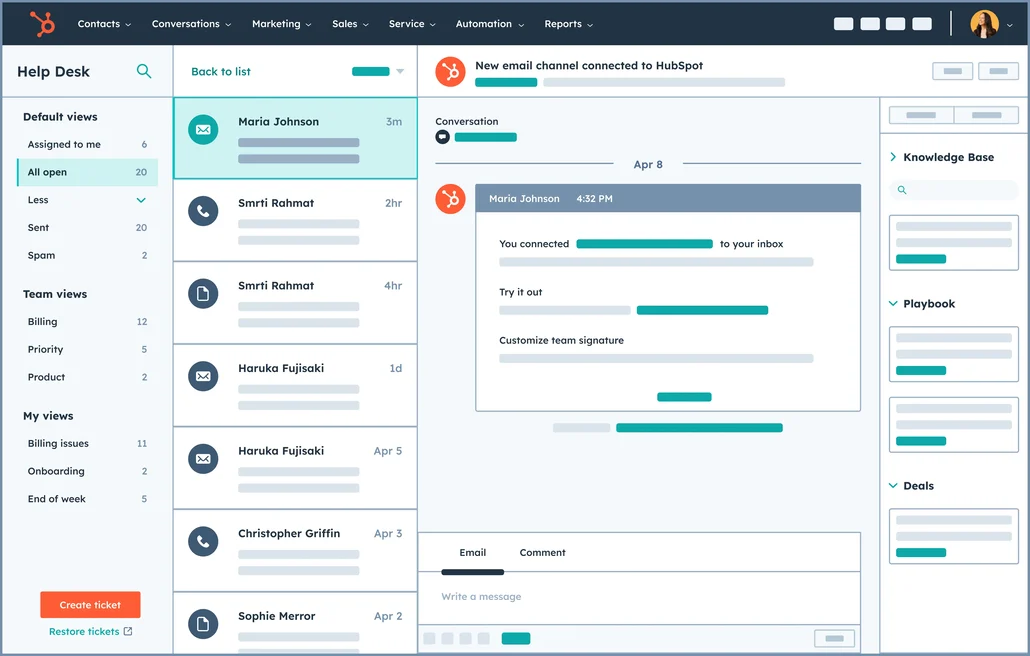Learning Courses, Certifications, Processes
What Tools to Learn for Getting Back Office Jobs
Eric Walker
October 24, 2024In today’s dynamic job market, back office roles are essential for the smooth operation of any organization. These positions involve a range of administrative and support functions, including data management, finance, human resources, and IT support. To excel in back office jobs, proficiency in certain tools and technologies is crucial. This blog explores the key tools you should learn to enhance your skills and increase your chances of securing a back office jobs anywhere.
1. Microsoft Office Suite
Microsoft Excel
Excel is a cornerstone in back office operations. It’s used for data analysis, financial forecasting, and reporting. Mastering Excel functions like VLOOKUP, pivot tables, and macros can significantly boost your efficiency and productivity.
Microsoft Word
Word is essential for creating professional documents such as reports, memos, and letters. Understanding formatting, templates, and collaboration features will help you produce high-quality documents.
Microsoft PowerPoint
PowerPoint is vital for creating presentations and reports. Knowing how to design engaging slides with visuals and animations can enhance communication within the organization.
2. Google Workspace
Google Sheets
Similar to Excel, Google Sheets offers collaborative features that are invaluable in a team setting. Familiarity with its functions and integrations can be a great asset.
Google Docs
Google Docs allows for real-time collaboration on documents. Learning to use its features effectively can streamline document creation and editing processes.
Google Slides
For presentations, Google Slides offers flexibility and ease of use, especially when working collaboratively. Understanding its features can improve team communication.
3. Data Management Tools
SQL
Structured Query Language (SQL) is crucial for managing and manipulating databases. Knowing how to write queries to extract and analyze data is highly valuable in back office roles focused on data management.
CRM Software
Customer Relationship Management (CRM) tools like Salesforce or HubSpot are used for managing customer interactions. Familiarity with these platforms can be beneficial, particularly in roles involving customer data management.
You will see companies integrating Data Management tools with POS software to give custom solutions.
4. Accounting Software
QuickBooks
QuickBooks is widely used for accounting tasks in small to medium-sized businesses. Learning how to manage invoices, track expenses, and generate financial reports can be advantageous for roles in finance departments.
SAP
For larger organizations, SAP is a comprehensive tool for enterprise resource planning (ERP). Understanding its modules related to finance and logistics can open doors to various back office functions.
Tally
Tally Accounting Software is a widely used tool for managing back office tasks in businesses of all sizes. Known for its simplicity and effectiveness, Tally streamlines financial operations by automating processes such as bookkeeping, inventory management, and payroll.
One of the key features of Tally is its ability to handle multiple accounting functions from a single platform. This reduces the need for separate software for different tasks, saving both time and resources. It supports various types of transactions, including sales, purchases, receipts, and payments, making it a comprehensive solution for financial management.
Tally also offers robust reporting capabilities. Users can generate detailed financial statements and reports, providing valuable insights into business performance. This helps in making informed decisions and strategizing future growth plans.
Additionally, Tally’s GST compliance feature ensures that businesses adhere to tax regulations seamlessly. It automatically calculates tax liabilities and generates necessary returns, minimizing the risk of errors.
Overall, Tally Accounting Software enhances efficiency in back office operations by simplifying complex tasks, ensuring accuracy, and providing real-time access to financial data. This makes it an essential tool for businesses aiming to optimize their financial processes.
5. Communication Tools
Email Clients (Outlook/Gmail)
Proficiency in using email clients for professional communication is essential. Knowing how to organize emails, set up filters, and manage calendars can improve workflow efficiency.
Slack/Microsoft Teams
These platforms facilitate team communication and collaboration. Understanding their features such as channels, direct messaging, and file sharing can enhance teamwork and productivity.
6. Project Management Tools
Asana/Trello
Project management tools like Asana and Trello help in organizing tasks and projects. Learning how to create boards, assign tasks, and track progress can be valuable in roles that require managing multiple responsibilities.
Microsoft Project
For more complex project management needs, Microsoft Project offers advanced features for planning and scheduling. Familiarity with this tool can be beneficial in larger organizations.
7. HR Software
Workday/ADP
HR software like Workday or ADP is used for managing employee data, payroll, and benefits administration. Understanding these platforms can be crucial for roles in human resources departments.
8. Cybersecurity Awareness
As back office roles often involve handling sensitive data, understanding basic cybersecurity principles is essential. This includes recognizing phishing attempts, using strong passwords, and ensuring data protection compliance.
9. Basic IT Support Skills
In some back office roles, basic IT support skills may be required. This includes troubleshooting common software issues, understanding network basics, and providing support for office equipment.
Highlighting your Software Skills
Highlighting software skills is crucial for securing back office jobs, as these roles often require proficiency in various digital tools to support business operations. Mastery of software such as Microsoft Office Suite, database management systems, and specialized accounting or HR software can significantly enhance a candidate’s appeal.
Firstly, demonstrating expertise in software applications shows potential employers that you can efficiently handle tasks like data entry, scheduling, and report generation. This efficiency not only improves productivity but also reduces the risk of errors in routine processes.
Secondly, back office roles often involve managing large volumes of data. Skills in database software or advanced Excel functions enable candidates to organize and analyze data effectively, providing valuable insights that support decision-making.
Moreover, familiarity with project management tools can be a significant asset. It helps in coordinating tasks, tracking project progress, and ensuring deadlines are met, which are essential components of many back office positions.
Lastly, highlighting these skills in your resume or during interviews demonstrates your adaptability and readiness to learn new technologies, an important trait in today’s rapidly evolving work environment.
Conclusion
Mastering these tools not only increases your efficiency but also makes you a valuable asset to any organization. As businesses continue to evolve with technology, staying updated with the latest tools can enhance your career prospects in back office jobs. Take the time to invest in learning these tools through online courses, workshops, or self-study to stay competitive in the job market.
All Tags
