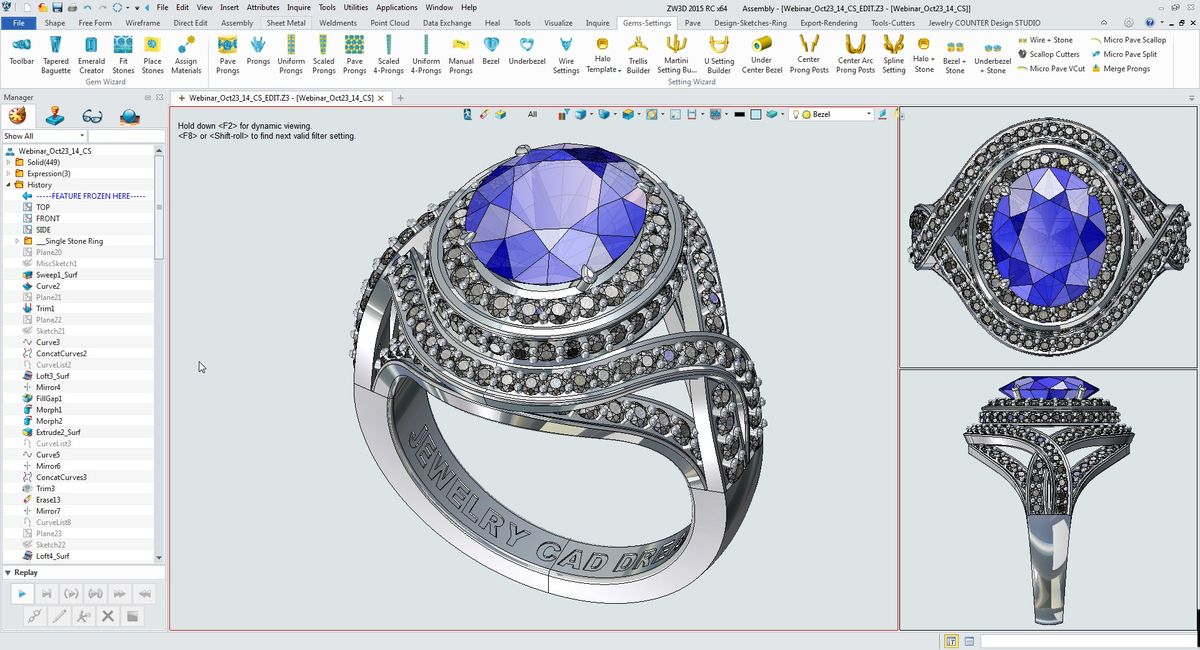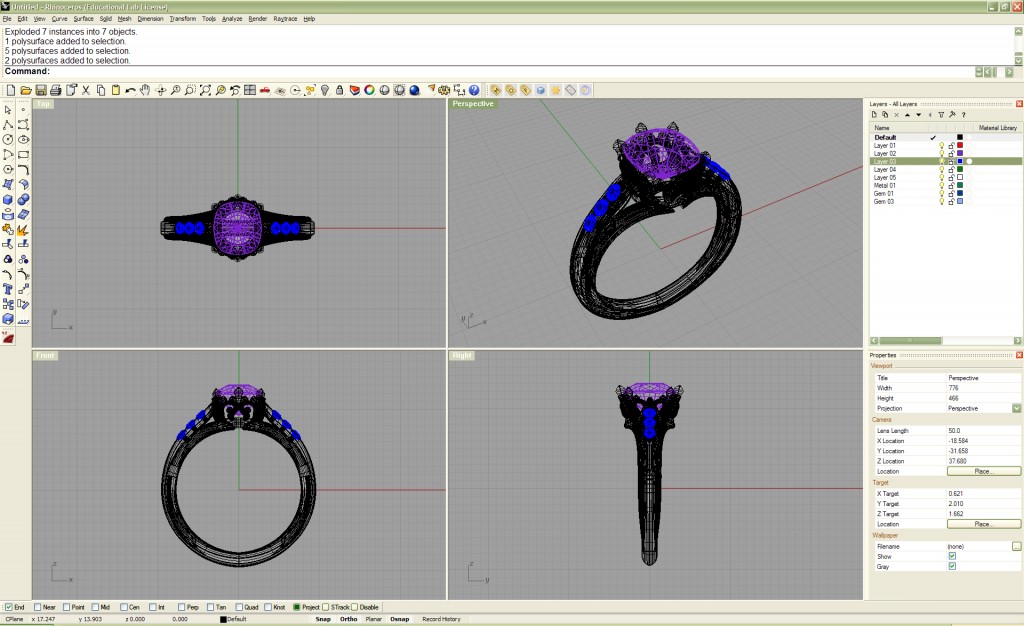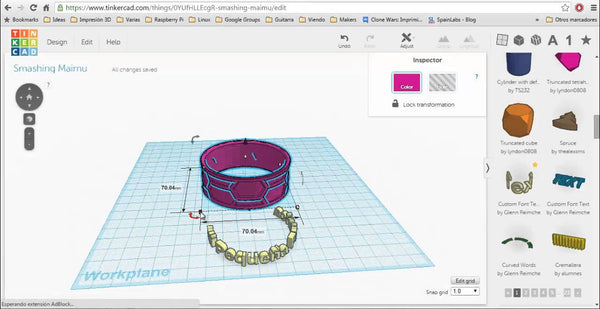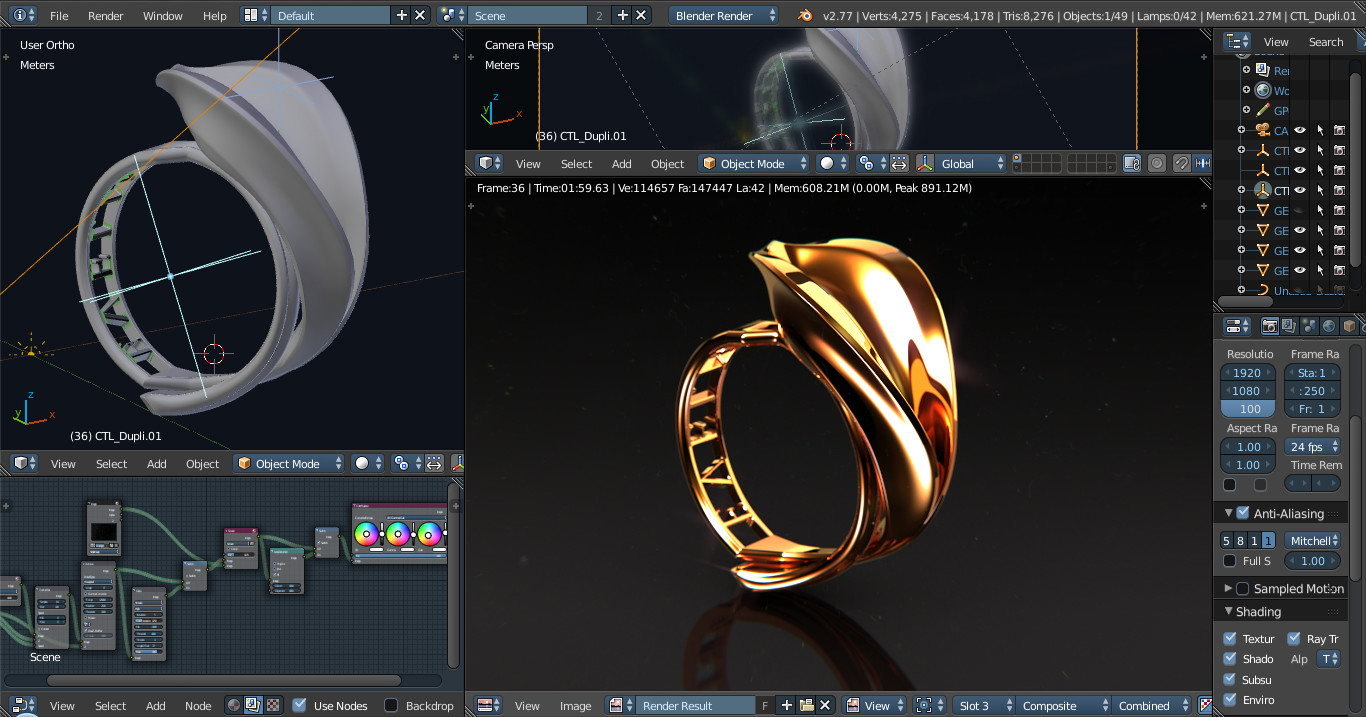How to Choose the Best Jewelry Design CAD Software?
Shreya Matta
January 31, 2023Digital design processes supported by CAD software have transformed the jewelry industry and taken their definite place in the jewelry designers’ workflow. Together with 3D printing, these digital technologies enable unlimited creative possibilities and customization.
From general CAD tools to proprietary jewelry design software, there are now dozens of viable alternatives. Each has its own pros and cons, modeling approaches, and niche uses. Let’s take a look at the offerings so one can make the right choice in selecting a virtual jewelry design environment.
Introduction to Digital Jewelry
Jewelry design involves a deep sense of craftsmanship and an understanding of processes such as wax sculpting, soldering, bending, weaving, and stone setting. In this era of digital transformation, designers fully prepare designs using modern computer-aided design (CAD) systems. Further, they convert them to physical models by 3D printers for rapid prototypes, try-on models, and investment casting.
Manual artisanship is still required for multi-material techniques involving inlays, drusy, or mokumé gané, coloring effects such as sgraffito, selective oxidation, multicolor anodizing, and champlevé enameling, or cloisonné with wires as thin as a quarter of a millimeter. But digital jewelry design and 3D printing champion sharp and intricate designs with limitless geometrical possibilities such as filigree meshes, interlocking parts, mechanical joints, and complex mathematical shapes.
Digital jewelry designs can be 3D printed and directly cast
Instant 3D previews and same-day fitting models help place the customer in the driver’s seat. This shortens development times for custom jewelry and increases customer satisfaction. Customization enables serving niche markets, resulting in an explosion of online jewelry brands. On the other hand, jewelers gain self-sufficiency by learning how to design for in-house manufacturing.
Types of Jewelry Designer (CAD) Software
A jewelry designer who has decided to jump onto the digital bandwagon has multiple choices in assistive jewelry CAD software. Dictating factors will be the accessibility of the user interface and suitability to the design genre. There are free entry-level solutions such as Tinkercad, CAD environments specifically dedicated to jewelry design such as 3Design and Firestorm, as well as all-purpose modelers such as SolidWorks, Rhinoceros, and Fusion 360 that are geared to a wide range of design work.
A major benefit of solid modelers is that designers create fully parametric designs and store all modeling operations in a history tree. In constraint-based modeling, all features are determined by dimensioned sketches, leaving the entire design modifiable without having to remodel any major parts. Additionally, it will automatically update the entire geometry in case different base sizes or product variants are required.
Other perks of these systems are integrated with renderers like Keyshot, and 3D print preparation software such as PreForm. The main disadvantage of using solid modelers is too geometrical models lack smooth surface transitions and details that can uplift design to the next level.
Polygonal Modelers
For that reason, the preferred CAD software solutions for creating organic jewelry designs are polygonal modelers. Geometry is stored like a mesh consisting of vertices, edges, and faces rather than a set of mathematically constructed solids and surfaces. These can be individually manipulated using low-level commands or high-level modifiers that globally affect the object. Mesh modelers like Maya and Modo offer limitless potential for designing organic shapes, while Blender and ZBrush add advanced sculpting capabilities.
A jewelry designer will encounter a less steep learning curve with industry-specific solutions. While a wizard-like user interface can impede the construction of truly custom geometry, they allow the designer to focus less on the technical and more on the creative aspect.
Being dedicated to the creation of all types of jewelry, they include options for automatic gemstone insertion as well as advanced duplication patterning, crown, and prong settings, 3D texturing, scoop hollowing, multi pipe torsades, embossings, and other special effects. This dramatically speeds up the workflow leaving the software ideal for creators who like to work directly with the end customer.
Benefits of CAD integration across Jewelry development
- Rapid concept development: Designers accurately sketch the envisioned designs for early visualization and 3D-printed try-out models before casting.
- Visualization: Impress clients and customers with cutting-edge 3D renderings, animations, and virtual reality experiences of works in progress. Photorealistic engines empower designers to optimize their compositions by simulating refraction, aberration, chatoyancy, inter reflection, and other effects between precious metals and gems.
- Geometrical freedom: Any complex shapes, textures, and patterns are possible
- Product customization: Designers adapt models to create variants for niche markets or individual customers.
- Rapid manufacturing: They produce products faster using in-house digital manufacturing technologies like 3D printing that eliminate the need for manual mold making. They reprint master models to prevent the loss of detail across production runs.
Choosing the Best Jewelry Design Software
The prime factors in choosing the right 3D jewelry design software environment are the fit to the intended geometry, richness in jewelry-specific features, scale-up and customization possibilities, ease of use, and budget.
Starting with the suitability to create specific product geometry, solid or surface modelers like SolidWorks and Rhinoceros are great at geometric shapes and smooth, tightly controlled surfaces. They will let the designer numerically define all feature dimensions. Polygonal or mesh modelers offer some parametric control but mostly allow the designer to directly manipulate shapes, streamlining the workflow towards organic designs.
They are generally less precise and intuitive, and sometimes sloppier modeling can result in just the necessary level of imperfection to give jewelry a more authentic character. For artistic models involving realistic ornaments of plants, portraits, animals, and the like, freeform sculpting environments are often the best choice.
Some CAD environments offer a hybrid between these different approaches. For example, ZBrush will allow for the most intricately decorated designs while being able to incorporate gem settings. 3Design will perform better in the case of complex pavé, basket, or halo gem settings. Rhino’s Grasshopper plug-in allows for mathematically or biologically inspired shapes and patterns unachievable in another environment.
How to save hours of manual modeling work?
Since entering a digital workflow can be a massive transition for jewelers, a short learning curve and efficient modeling workflow will be of chief importance. In companies requiring high throughput, working with mesh modelers can become tedious unless there are intuitive sculpting features and wizards to guide the user rapidly from scratch toward the first 3D print.
Whereas some CAD programs empower the designer to automatically layout gems along curves, Rhinoceros and 3Design expand that capability with the option to gem-encrust three-dimensional surfaces. These are key features that can save hours of manual modeling work.
The last main selection criterion is price, and since upper-tier propositions like 3Design, Firestorm, JCD, and Maya cost thousands of dollars, it is worth considering low-budget solutions. TinkerCAD is free and only allows working with primitive shapes, yet it is an opportunity to start with digital jewelry design. They create wax models from exported files, and in case of lacking detail, carve them by hand into something spectacular. Under one thousand dollars, Rhinoceros is an affordable package that has become the jewelry industry’s standard.
Depending on the individual case, more costly plug-ins such as MatrixGold and Panther can be worth the investment. Fusion 360 is free for students, startups, and non-commercial users and offers a surprisingly comprehensive set of features for building jewelry models, as well as a direct coupling to PreForm 3D print preparation software.
Our overview chart of jewelry CAD software lists each program’s feature-richness for organic and parametric modeling, its inclusion of features typical to jewelry design, the overall user experience including ease-of-use and learning curve, possibilities for creating customized parts and variations from a base model, and cost.
3Design
Developer: Type3
Released: Late 1990s
Platforms: Windows, macOS
Ideal for: Professional jewelers, CAD as a sales tool
Price: $6,950
3Design is a digital studio completely tailored to jewelry design. Features include custom loft profiles, twisted lofts, advanced multi-rail sweeps, multi-pipe torsades and braids, special effects, size ranges, a variety of pavé settings, drill holes, technical drawings, scoop hollowing, and sophisticated 3D texturing based on image or mesh input. Over 20 modifiers exist to organically deform objects by means of bending, twisting, tapering, shearing, stretching, squashing and rippling.
Notable is the envelope deformer which allows the designer full freeform control for deformations across the entire shape. When extended with 3Shaper Pro, they augment freedom in design with a freeform sculpting toolkit. And because 3Design is parametric, gem settings will seamlessly scale along and can be modified at any time.
They embed the user interface in the viewport for a full-screen experience. The icon-based controls are easy to learn and guide the user through the various steps of jewelry development. As the wizard-like interface works fast and is easy to learn, 3Design is the 3D jewelry design program of choice for businesses that prefer to co-design pieces together with clients. A downside of this architecture is that it can feel a bit rigid in limiting the designer’s creativity to traditional routines and shape libraries.
Jewelry CAD Dream
Developer: Jewelry CAD CAM Masters (JCCM, LLC)
Released: 2011
Platforms: Windows
Ideal for: Professional jewelers, gemstone arrays
Price: $5,850
With one of the most powerful engines under the hood, Jewelry CAD Dream lives up to its name with a blend of modeling strategies optimal for jewelry creation. It offers standard solid and surface modeling tools and lets the user edit faces, offsets, dimensions, and other features directly inside the viewport.
Designers apply morphing tools for creating flowing organic shapes. Alternatively, hundreds of base models are available from the built-in library.
But most of all, JCD is the most robust parametric modeling system in the industry. With a proprietary feature, it is the only software that will smoothly run models with 500+ gemstones such as multi-row choker colliers or lavaliere pendants. Designers define and transfer critical design parameters onto an input panel for end-user customization enabling them to change the most important aspects at any time. The model will update without any glitches, even when editing complex surface curvatures that hold gemstone arrays.
JCD will generate and fix 3D print files and add sprues for casting trees when required. There is a photorealistic renderer on board with 3D props available to add some glamour to the scene. And despite its feature-richness and parametric depth, the user interface remains clear and relatively easy to learn.
Rhinoceros
Developer: Robert McNeel & Associates
Released: 1998
Platforms: Windows, macOS with limited features
Ideal for: Professional designers, complex geometry, computational design
Price: $995, $195 for students
Rhino3D is a freeform NURBS-based surface modeler especially suited for creating complex shapes. With a nearly endless list of features, it allows for sophisticated surface sweeping and lofting routines.
Designers also use Rhino 3D Software in the automotive, consumer product, and maritime industries. Since the program does not store any modeling history besides the Undo command, making modifications can be tedious.
The user interface is fairly complex and difficult to learn. The newcomers to CAD modeling are immersed in manuals and tutorials for a good number of weeks only to get the basics down. But the rewards in terms of design quality can be vast. As the user’s expertise grows, so will their familiarity with hotkeys and textual input methods which will drastically speed up the workflow. It is even possible to create and implement scripts for custom functionalities and action sequences.
MatrixGold
As a jewelry industry standard, there is an active online community and a great offering of third-party plugins. Most notable is MatrixGold, and not just because of its 7000$ price tag. It makes use of the Rhinoceros’ engine for creating complex flowing surfaces while adding automatic functionalities to create jewelry pieces. There are advanced options for text, pavé settings, prongs, crowns, bezels, and cutters.
Beyond the capabilities of Rhinoceros, MatrixGold adds mesh modifiers for twisting, shearing, and tapering sections. It is a 3D texturizer based on bump maps that can be smartly scaled to a surface, a signet ring builder, a rendering studio, a profile editor, advanced rail sweeps, and the ‘Jali’ tool for adorning a piece with milgrain, rope, or pipes.
In contrast, MatrixGold allows lossless modification and resizing of pieces at any time during the creation. To extend MatrixGold with CounterSketch, a user-friendly product customizer for over-the-counter sales, sets the buyer back another 5000$, while the sculpting module Clayoo comes just under the 1000$ mark.
MatrixGold Add-on
An alternative add-on is Panther3D, a third of the price and still a comprehensive toolset for creating all categories of rings and other jewelry items. It guides the user in creating gem settings, prongs, cutters, and size ranges while making use of Rhinoceros’ advanced surfacing tools for designing custom base shapes and details.
At $660, RhinoJewel is a less costly plug-in that offers interesting functionalities such as a gemstone library, gem settings along curves and surfaces with various array tools, and weight estimation.
2Shapes is another interesting software proposition that can be integrated with Rhino as well and starts at 500 Euros. It converts Rhinoceros into an over-the-counter sales tool for product customization based on a library of 1,200 models that include the cathedral, split shank, bypass, eternity, filigree, text, and signet rings and can be tweaked to the customer’s wishes in terms of sizing, prongs, gem settings, a profile editor, and more.
Firestorm CAD
Developer: 3D Space Pro
Released: 2008
Platforms: Windows
Ideal for: Ready-made designs
Price: $6,500
Firestorm feels like a stripped-down version of SolidWorks with extra functionalities for jewelry design. Most shaping is done by drawing 3D curves that can be turned into surfaces using blends and fills. Solids are created with the Pull tool which extrudes sketches into bodies that can subsequently be combined with Boolean operations. Direct manipulation of edges further speeds up the modeling process.
Instead of starting from scratch, Firestorm includes a massive library of 4,000+ jewelry-related base models. It offers most layout types for gems and makes it possible to automatically project these along curves or organic shapes. Text and images can be directly embossed onto the piece, and custom-made 3D widgets can be multiplied across a surface for sophisticated three-dimensional texturing.
By keeping things limited to essential tools and modifiers, the user interface is easy to learn. Despite not having a fully history-based feature tree, designers modify most aspects of the design, turning Firestorm CAD into an effective over-the-counter sales tool. A disadvantage is that compared to industry leaders such as Rhinoceros and 3Design, there is a fairly limited user base and support system. Yet with the number of available training videos and overall simplicity, professionals are empowered to realize their envisioned concepts within a matter of days.
TinkerCAD
Developer: Autodesk
Released: 2011
Platforms: All WebGL-enabled browsers
Ideal for: Beginners
Price: Free
TinkerCAD is a free in-browser CAD solution that allows the creation, modification, and recombination of simple geometry. This block-building approach results in simplistic low-resolution shapes, yet it can be an interesting first step for the starting jeweler in adopting the digital workflow.
Designers scale numerically the geometry to set up base models for jewelry pieces. Then, they manually model, scribble and import the ornamentation and patterns from the cloud or the user’s own 3D library.
The drag-and-drop feature for adding geometry, a limited set of icon-based feature buttons, and a navigation gizmo make TinkerCAD easy to use and accessible to the absolute beginner. With the omittance of history-based or parametric modeling, it is good to aim to get the model right the first time. Since TinkerCAD delivers ready-to-print STL or OBJ files, additional post-editing can be done in mesh editing or sculpting software such as MeshMixer or ZBrushCoreMini.
Fusion 360
Developer: Autodesk
Released: 2013
Platforms: Windows (x64), macOS
Ideal for: 3D Printing
Price: $495/year, free for students and startups
Fusion 360 is Autodesk’s cloud CAD solution and that is entirely free for students and startups. Designers define parametrically the models and the program includes a simplified history tree that can be disabled for direct modeling approaches.
The key advantage of a cloud-based CAD platform is that resource-intensive operations happen on the network, independent of the local workstation’s processing power.
The modern user interface incorporates seven workbenches. In the Model workspace, designers construct dimensionally constraint using standard surface and solid body operations for base models. The Sculpt workbench then allows for freeform modifications, notably with the Edit Form tool. The user can now manipulate individual faces and vertices of the mesh while Fusion 360 ensures curvature smoothness across the shape.
Another tool perfect for jewelry design is the Pipe command, which can automatically create organic filigree wire networks between the nodes of a mesh. The Refold Faces tool enables designers to convert flat models into bent shapes for rings or bracelets. Patterns are possible, but designers model the advanced gem settings, and details manually.
Additional workbenches are present for simulations, generative design, animations, renderings, and production drawings. Fusion 360 is easy to learn and is well suited for 3D printable parts with direct PreForm integration, as you can see in our tutorial.
SolidWorks
Developer: Dassault Systèmes
Released: 1995
Platforms: Windows
Ideal for: Geometric designs
Price: $3,995+$1,295/year, $99/year for students
SolidWorks is the most widespread 3D CAD software on the planet. It offers more advanced surface and solid modeling tools than Fusion 360 such as boundary surfaces and curvature fillets. With constraint-based modeling, it saves all features in a history tree along with their parameters.
The primary advantage of this approach is that in case of revisions, the model will dynamically update as the design requirements changed. It is always possible to revert to an earlier state of the model. The procedural workflow requires an engineering mindset and careful planning as opposed to more exploratory approaches.
3D modeling environments cannot get less niche than SolidWorks; nothing is tailored specifically to jewelry design. And while there are some tools to create patterns along curves and on flat surfaces, on curved surfaces, this will require a workaround. 3D text options are limited, and designers often need to redraw illustrations. Automatic embossing is confined to flat and cylindrical surfaces; complex surfaces will require a workaround. Jewelry designers import parts to establish their own libraries for gems and ornamental widgets.
Blender
Developer: NeoGeo
Released: 1994
Platforms: Linux, macOS, Windows, Android, BSD
Ideal for: 3D Printing, rendering, a best free CAD solution
Price: free
Blender’s combination of advanced mesh modeling and sculpting renders it attractive for jewelry designers and 3D printing enthusiasts. Beginners or those more mechanically inclined can transition to Blender with a steep learning curve. In polygonal modeling, designers precisely control mesh to create the most complex forms and adornments.
Designers deform them by bending, twisting, tapering, stretching, warping, smoothening, and waving.
Like 3Design, Blender has an envelope distorter as well as sculpting tools to allow for freeform shape manipulations. Noteworthy is the curve modifier, where a shape is morphed along a curve for a precise fit onto the jewelry piece. The modifier stack saves parameters for all modifiers employed, while the geometry stays linked to the curve to be changed at any point. Grasshopper-like generative design functionalities are possible in the new Geometry Nodes workspace, great to create complex patterns that can be turned into gem settings or filigree lattices.
The open-source Blender is harder to learn, buggier when it comes to features such as Boolean operations, limited in sculpting features, and more amenable for small projects. Nevertheless, it is a great start for paving the way toward an organic jewelry modeling workflow.
ZBrush
Developer: Pixologic
Released: 1999
Platforms: Windows, macOS
Ideal for: Sculpting, 3D textures, best value-for-money
Price: free, US$895 or US$360/year
ZBrush is the undisputed winner in creating sculpted designs such as flowers, reliefs, portraits, and animals. It offers extensive polygonal modeling tools for precision designs.
The designer can tweak modeling tools such as pinches, groundcovers, bevels, and creases to gain the right effect. Designers set up geometric primitives parametrically for different sizings, while the ruler and numerical input fields ensure accuracy.
ZBrush is also unparalleled in creating 3D textures. It offers a library of ornamental brushes as well as the creation of custom brushes for rapid texturizing across organic surfaces. One can achieve tunable texture randomization with Nanomesh. In Curve Mode, geometry repeats and rotates along a spline. This is useful for pavé settings and ornamentation.
Maya
Developer: Autodesk
Released: 1998
Platforms: Windows, macOS, Linux
Ideal for: Organic, intricate designs
Price: $1,700/year
Originally targeted at the film and animation industry, designers use Maya for 3D printed models. It is the most advanced polygon modeler. Besides sculpting tools and modifiers such as twist, flare, squash, taper, chamfer, bevel, bridge, and bend, Maya helps to project curves onto shapes and create curve-based patterns. MASH is an additional toolkit to create intricate procedural shapes and patterns with visual interest.
As a direct modeler, Maya is not made for precision. But besides the geometry, it also stores its properties and interrelations in a node graph architecture. The designer is empowered with a high-level overview of the modeling scene from where alterations can be made. It saves command history to some extent.
Having a customizable user interface speeds up the workflow. In Maya, jewelry designers need to be patient since most projects involve loads of low-level operations for a workable design. Due to its advanced features and powerfulness, Maya is one of the hardest programs to learn.
Modo
Developer: Foundry
Released: 2004
Platforms: Windows, macOS, Linux
Ideal for: Concept design, freeform geometry
Price: $1,799
Modo is a polygonal modeler perfect for creative explorations without having to enter the engineering arena. The designer typically starts with a box and drags out its vertices to approximate the intended shape. Then define using smoothing and creasing techniques, sharp and soft areas. Using polygonal techniques such as offsets, bevels, bridges, and edge slices, we can add details and optimize the resulting shape using subdivision tools. The overall workflow feels like a happy amalgamation between sculpting and solid modeling.
Modo has an inventory of deformers such as twist, bend, vortex, swirl, lattice, taper, bulge, thicken, wrap, push, and smooth. An important concept here is edge weighting. Besides deforming an entire object, it is possible to select certain areas and attach weights to determine how much of an effect is created. The Falloff tool is automated in that the modifier tool affects elements based on a gradient. This lies along a user-chosen line, curve, or spatial volume. This results in nicely smooth surface transitions as is desirable for eye-catching jewelry designs.
Realizing Your Jewelry Design With 3D Printing
Beyond digital design, introducing a stereolithography 3D printer can be the start of digitally transforming your jewelry business. Formlabs Grey Resin is perfect for rapid design iterations to verify aesthetics and proportion. And having a prototype at hand enables consultative client sessions. Seeing and trying on the piece in real life increases customer satisfaction and confidence. Also, one can get better feedback to improve the product in terms of design, fit, and wearing comfort.
Custom jewelry needs to be uniquely meaningful and lasting so early prototypes hit the spot where the design is ‘just right.’ The excitement of a try-on meeting is also the prime opportunity to introduce a ‘reach option’ that stretches the budget to a more exclusive center stone and more elaborate design options. And for those ready-while-you-wait situations, consider using Draft Resin which prints up to four times as fast.
3D printing is the fastest and easiest way to realize digital jewelry designs.
When entering the production phase, one-offs are made using direct investment casting, or lost-wax casting. The design can be printed in wax-filled resins, immersed in a refractory casting material, burned out, and cast like traditional wax patterns. Castable Wax Resin results in a clean, ash-free burnout while capturing the most intricate of features such as wire filigree. Castable Wax 40 Resin contains 40% wax to ensure successful burnout and provide the easiest workflow.
Final Thoughts
Choosing the best jewelry design CAD software requires careful consideration of factors such as ease of use, compatibility with your computer system, available features, pricing, and customer support. By thoroughly researching and comparing different options, you can find the software that suits your specific needs and enhances your jewelry design process.
All Tags
